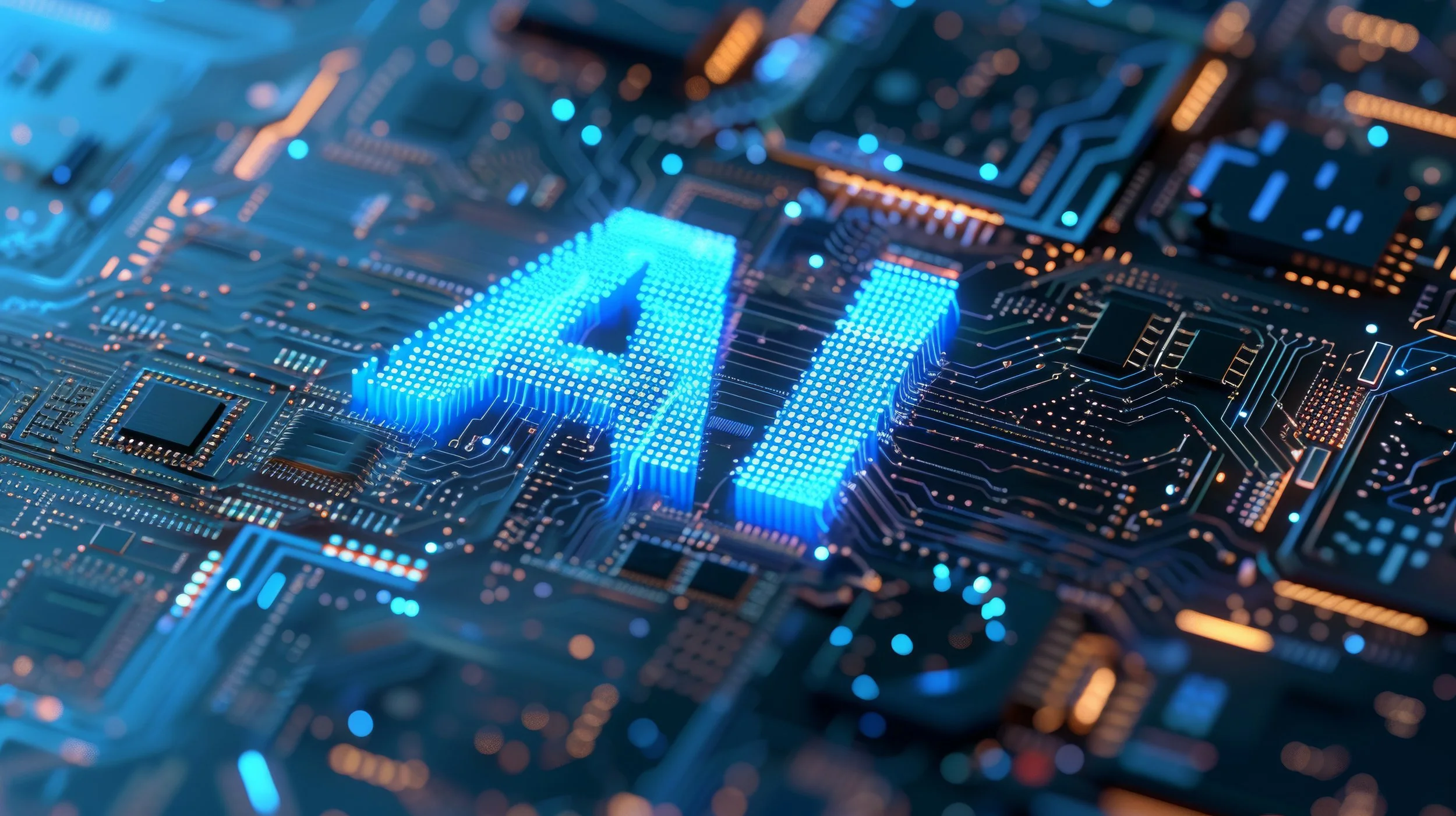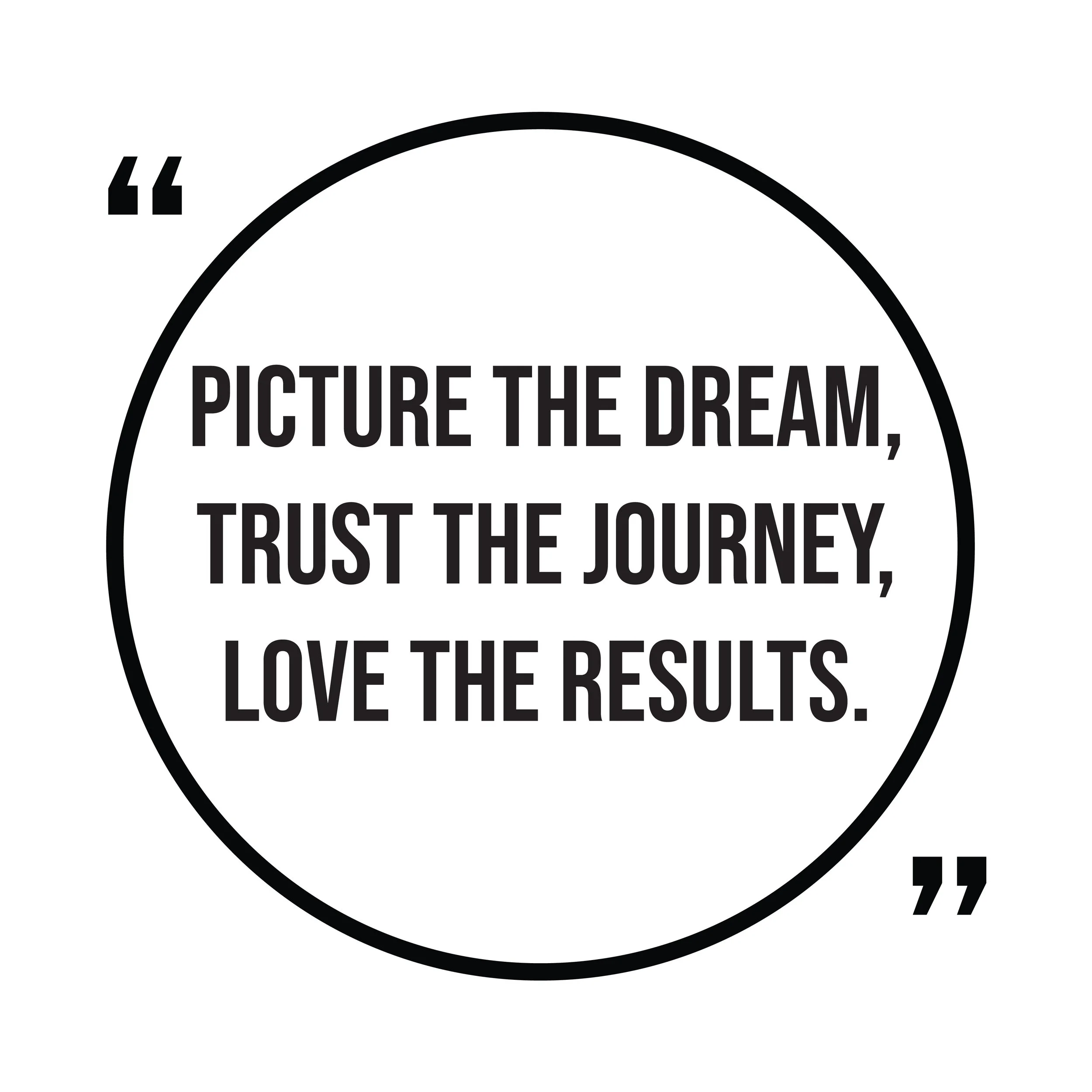One of the most common frustrations I hear from senior professionals sounds like this:
“I took a bigger role. Better title. More pay. But somehow, I feel stuck.”
On paper, the move made sense. In reality, it did not move the career forward in any meaningful way.
This disconnect almost always comes down to confusing career movement with career progression. They are not the same thing, and at senior levels, the difference matters more than most people realize.
Career movement is change. Career progression is compounding advantage.
Career movement creates activity. It often feels productive because something is happening. There is a new organization, a new scope, a new title, or a new challenge. From the outside, it looks like growth. From the inside, it often feels like motion without traction.
This usually shows up as a role that is bigger in name but not in authority. More people, but no real ownership of outcomes. Broader scope, but decisions still sit elsewhere. Sometimes it is an industry switch without a clear strategic reason, framed as “keeping options open” rather than building leverage.
Movement creates motion. It does not create momentum.
Career progression, on the other hand, fundamentally changes your position in the system. It alters how close you are to decisions that matter and how accountable you are for outcomes that carry risk.
Progression typically shows up as increased control over direction, not just execution. It brings clearer proximity to revenue, risk, or strategy. Influence expands across functions rather than staying confined to a single lane. Most importantly, each role builds logically on the last, creating a narrative that compounds credibility rather than resets it.
This is why two professionals with similar resumes can end up in very different places five years later. One has been moving. The other has been progressing.
Titles are often the most misleading part of this equation. At senior levels, titles have lost much of their signaling power. They vary wildly by industry, are frequently inflated, and mean very different things in flat organizations or PE-backed environments. What matters far more is decision authority, ownership, and trust.
This is where many well-intentioned career moves quietly stall momentum. The title improves, but the professional’s leverage does not. Over time, this creates a resume that looks busy yet incoherent, and interviews that feel defensive rather than directional.
There is also a hidden cost. When movement masquerades as progression, it becomes harder to pivot later. Each lateral-feeling step narrows future options rather than expanding them, even if compensation continues to rise.
Before accepting a so-called step up, senior professionals should pressure-test the opportunity with a different lens. Not “Is this bigger?” but “Is this different in a way that compounds?”
A few questions usually clarify the answer:
What decisions will I own that I do not today?
What outcomes will I be directly accountable for?
What doors does this role open that my current one does not?
If those answers are vague, the role is likely movement, not progression.
True progression often requires saying no to good opportunities in service of the right ones. Senior careers are not built through optionality or constant motion. They are built through intentional constraint, clear direction, and roles that compound judgment over time.